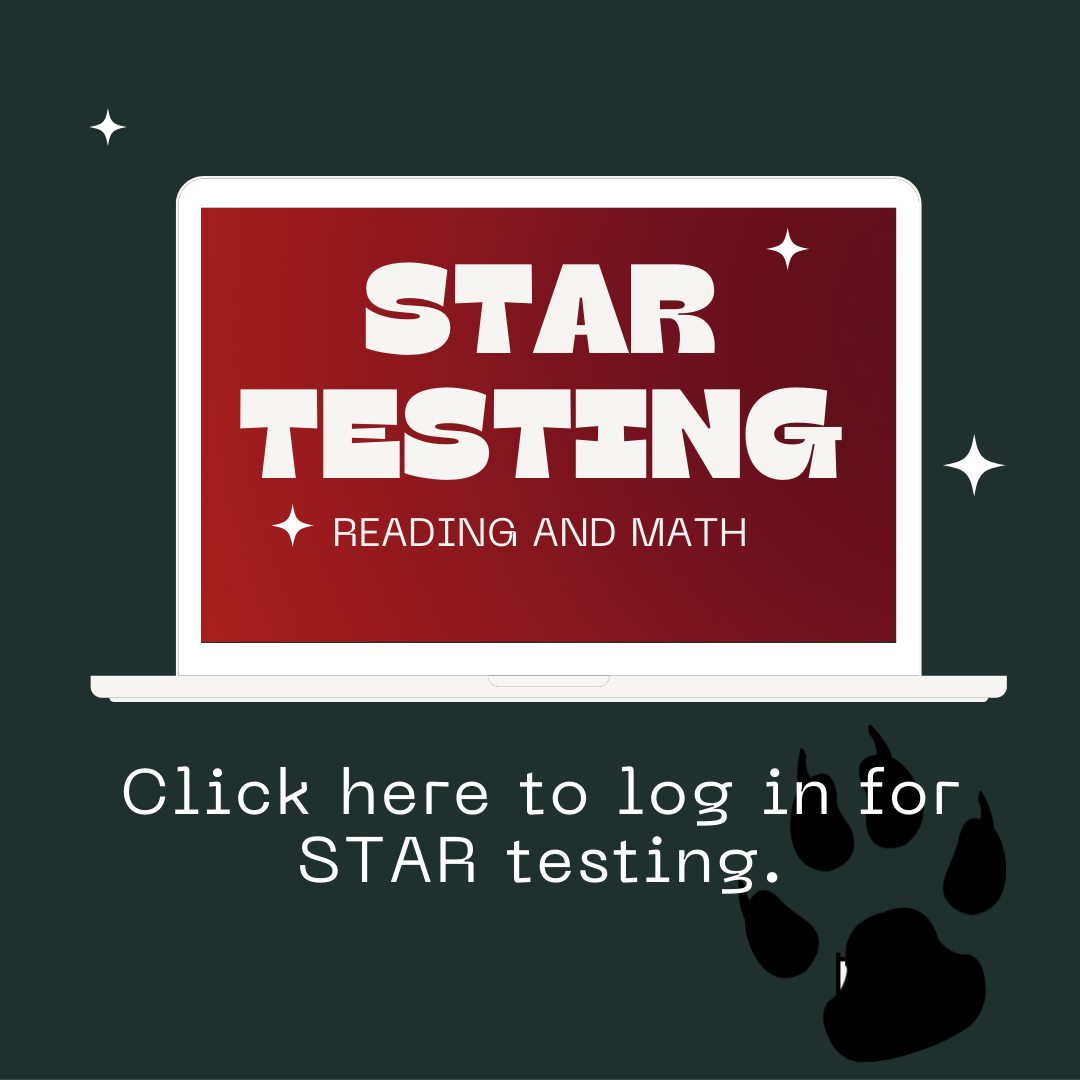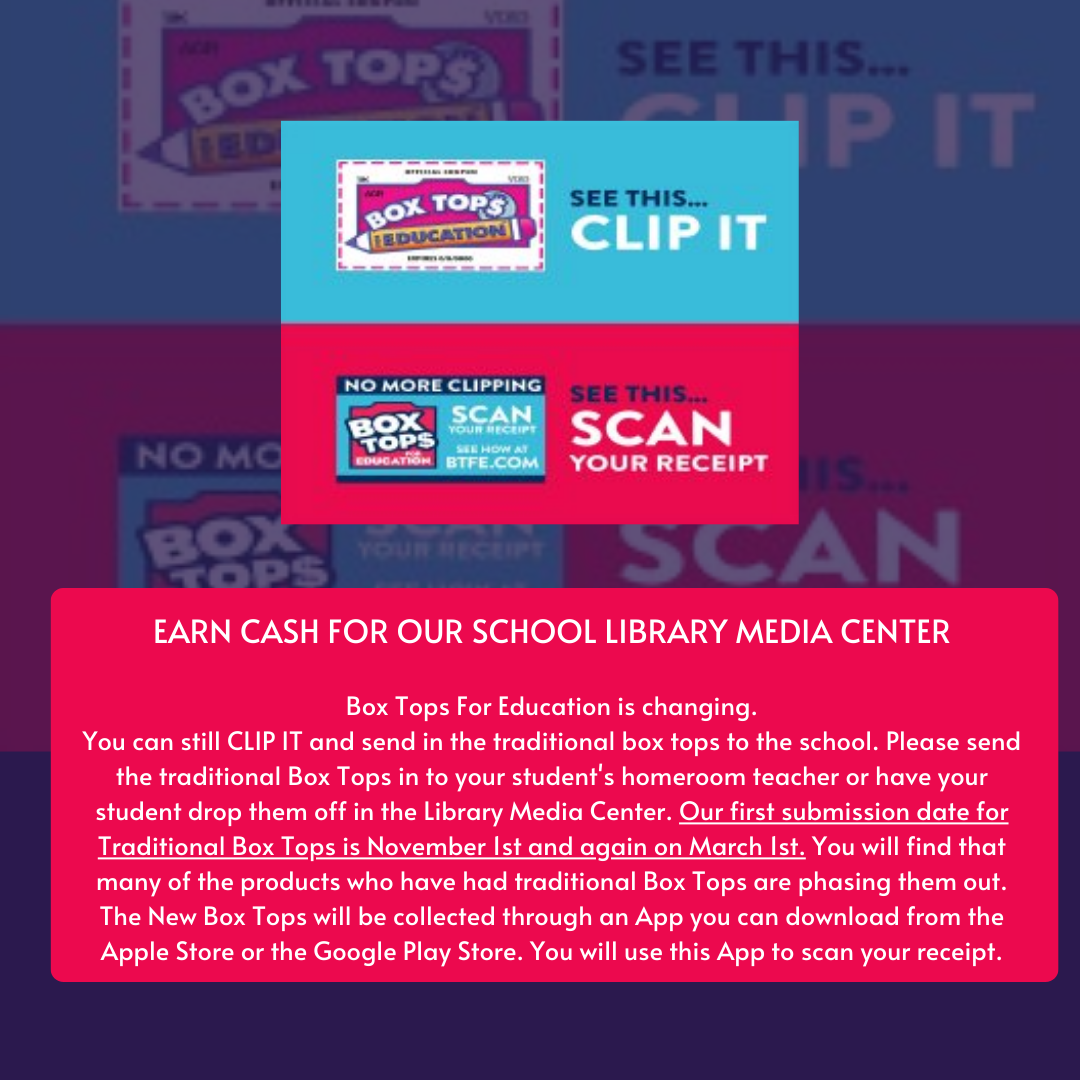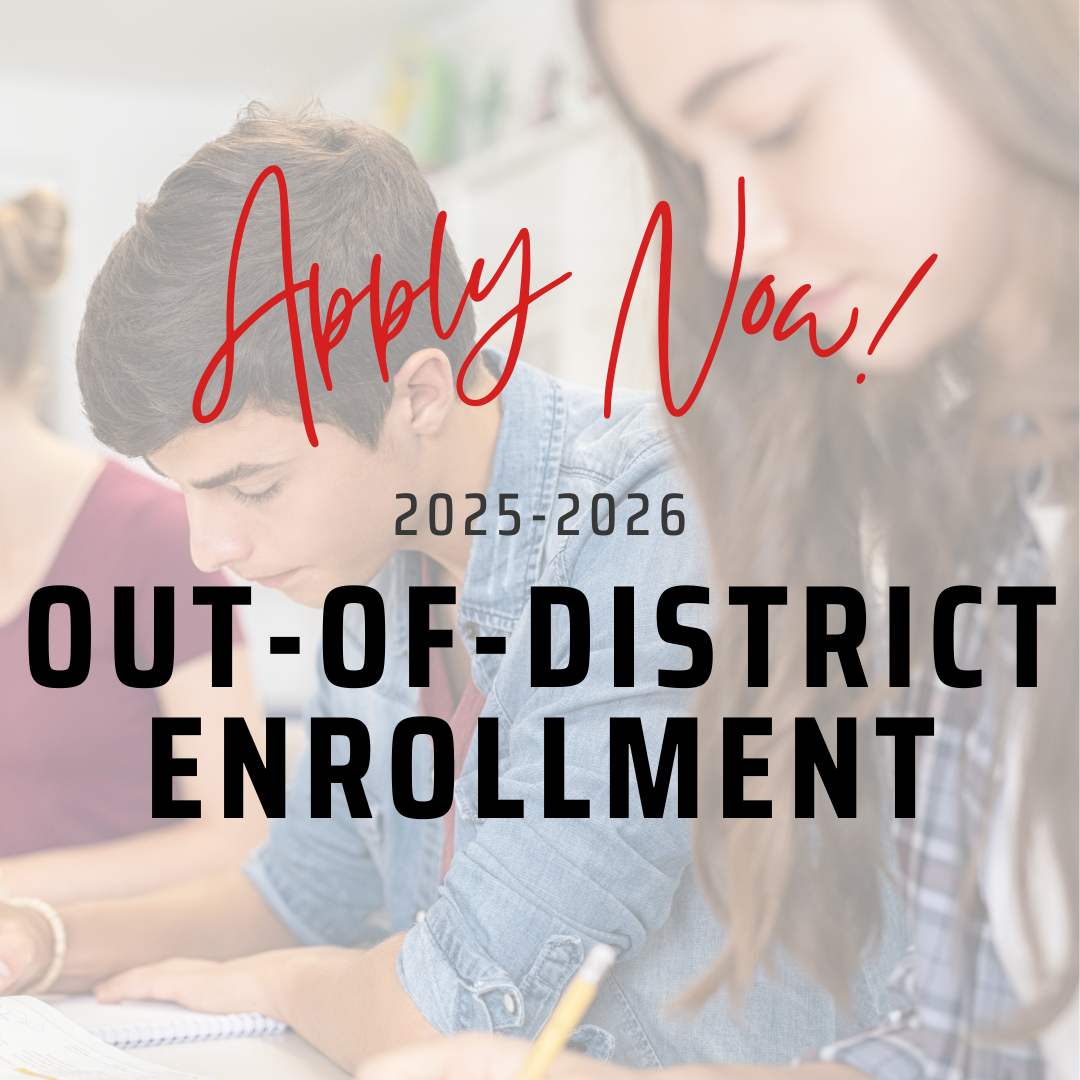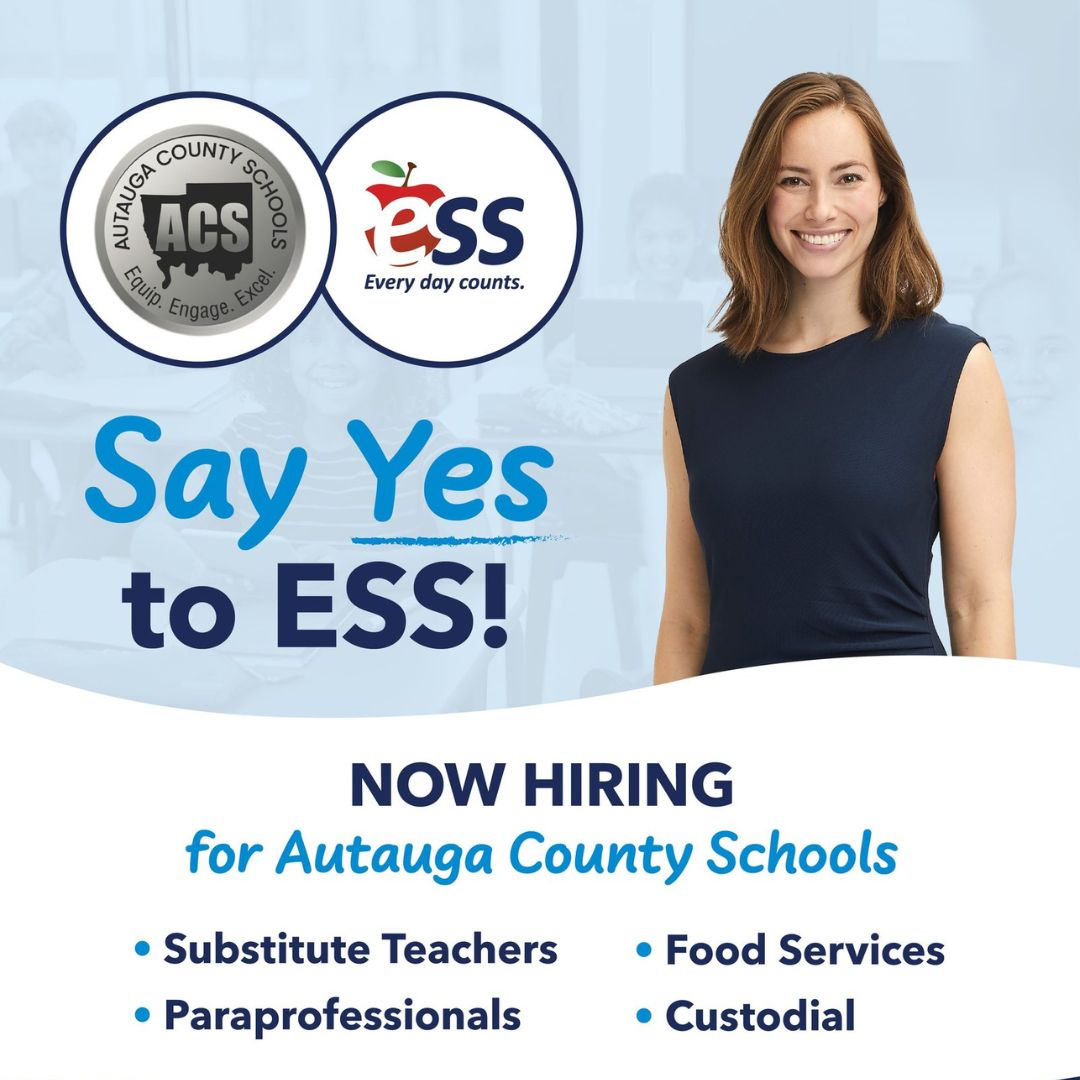Welcome to Prattville Junior High School!
The mission of Prattville Junior High School is to provide excellent educational opportunities which enable our students to acquire the knowledge, skills, and personal qualities necessary to be responsible and successful citizens.